Meta descriptions are one of the most underutilized parts of technical SEO. They can play a huge roll in not just ranking but getting the right people to click on your site, especially if you’re a photographer or other creative person. When I work with other photographers 1:1 on SEO, this is one of the areas we find has the biggest return on time investment.
SEO can feel daunting, but I’m here to break it down with lots of examples and simple terms so you can create engaging content that helps your website stand out in the search results. In this post, we will look at one of my favorite things to optimize: meta descriptions.
This article is part of a bigger series on SEO basics. If you’re starting out, jump to Key Phrase Planning for Creatives.
What is a meta description?
Do you know when you type something into Google and get a website listing that matches your request? Hopefully, Your meta description will appear in the short paragraph beneath your website title. I say the word “hopefully” because Google can choose to use what you submit or make up its own. More on that later.
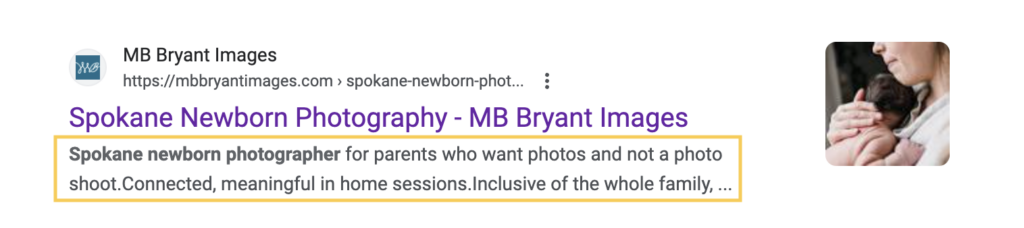
How meta descriptions get traffic to your site
Most people know that meta descriptions are a fundamental part of SEO and, when written correctly, will help your site appear in search engines like Google. But often, we get so concerned with being SEO optimized that we miss the important part that meta descriptions are also your client’s first and only preview of your business. Going beyond simply being optimized is where holistic SEO really shines, and as artists, it is even more impactful.
This small piece of text has two main jobs-
- It helps Search Engages understand your website and how to rank you.
- Tell potential clients WHY they should click on you versus those above and below you.
When written correctly, your site will appear better in search results and compel people to click on it. Impressions are nice in a search result, but what you probably want most is for a user actually to click and become a client.
Search Engines Don’t Have to Use Your Meta Descriptions If They Don’t Want To
Fun fact: even when we write a meta description for Google, it can still choose not to use it and create its own to represent your business.
If Google believes your meta description is too long, too short, or irrelevant to what a user has searched, it will likely ignore it. For the best chances of getting Google to use what you’ve written, it must meet some requirements. Keep reading below to see how to give your meta descriptions the best shot at being used.
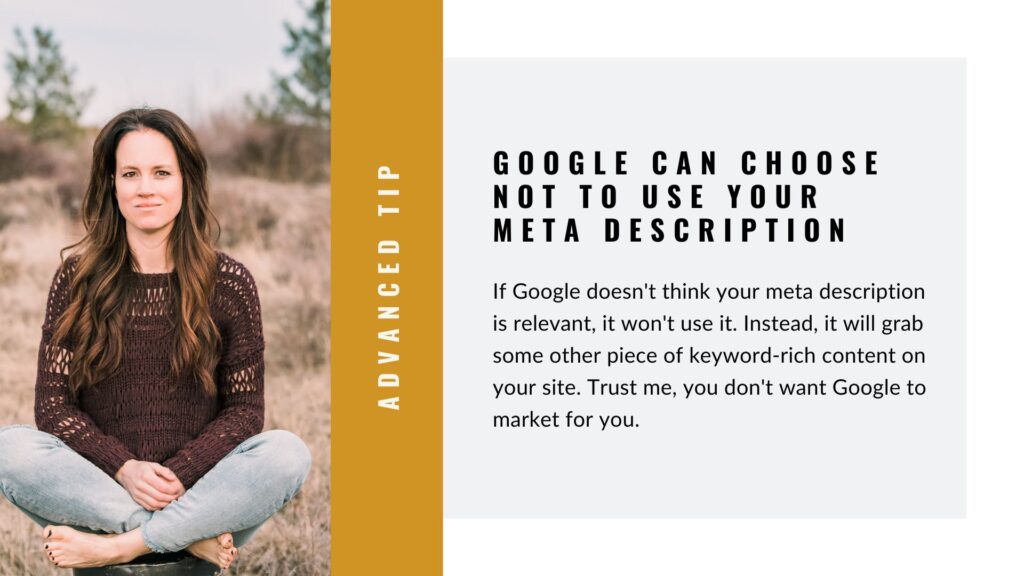
Key Components of a Good Meta Description
Do not exceed 160 characters in length
A meta description should never be over 160 characters, but to be safe, aim for 155 as your max. Anything longer will probably be truncated if it’s displayed, and if it’s too long, Google may ignore it entirely.
Make sure you’re putting your best information towards the front. Anything after 120 characters risks not being seen by your clients on certain screens. If you’re a newborn photographer, ensure you’re leading with that.
Include Your Focus Key Phrase and Synonyms
Optimize your meta description by double-checking that you include the main thing for which you want your page to rank. When possible, include a few synonyms or extra locations. This way, you’re optimizing your meta description for multiple search terms.
Example – If I’m writing a meta description for a page focusing on “Newborn Photographer Dallas,” I would try to include the words baby, photography, TX, or Texas.
Don’t forget to have Unique Selling Points and Brand Words
This part is important and so often missed. Your meta description needs to be as compelling as it is optimized for SEO, or no one will click in. What words can you include that set your brand apart from someone else?
Examples are boutique, in-home, documentary, dog-friendly, light inspired, for adventurous families, emotive, gritty, polished, raw, etc.
Tips for writing good meta descriptions
- Before you start writing your copy, write two lists—SEO words related to the page and your brand words. This way, you will know what to include.
- Look at the search results for your search term and see which meta descriptions encourage you to click on the site and what seems blah. Browsing search results can give you a great idea of what’s click-worthy and what you might scroll by.
- Blend SEO words and brand words so your meta description is an even mix of both.
- Include a call to action where applicable. Words like experience, learn more, let me show you, start, etc. invite users to continue to your site.
- I love writing my meta description how I’d ideally want it and then asking an AI program like ChatGPT to shorten it. This is almost always how I craft meta descriptions now because shortening what I want to say to 155 characters is the hardest part.

Where to Find Your Meta Descriptions
Now that you understand the benefit of a good meta description, you should probably dive in and start updating yours.
You’ll find the field in SEO settings for your specific page. This is not something you type onto a page itself but an SEO setting you define. Most website builders word this differently, so my best advice is to go to your help section and search “meta descriptions” to find exactly where it goes and what it’s called.
I’ve added where you can find it in Showit below, but I’ve seen other builders call them page descriptions, SEO descriptions, etc. So it’s always best to look up your unique situation.
I hope you’ve found this article helpful and that it’s inspired you to update your meta descriptions today. SEO can be a game changer for your creative business, and when done correctly, it will do more than help you rank but connect with your ideal clients.
Interested in more tutorials, walk-throughs, and tips for running a creative business online? Join my free email community and grab your SEO Starter Kit.
