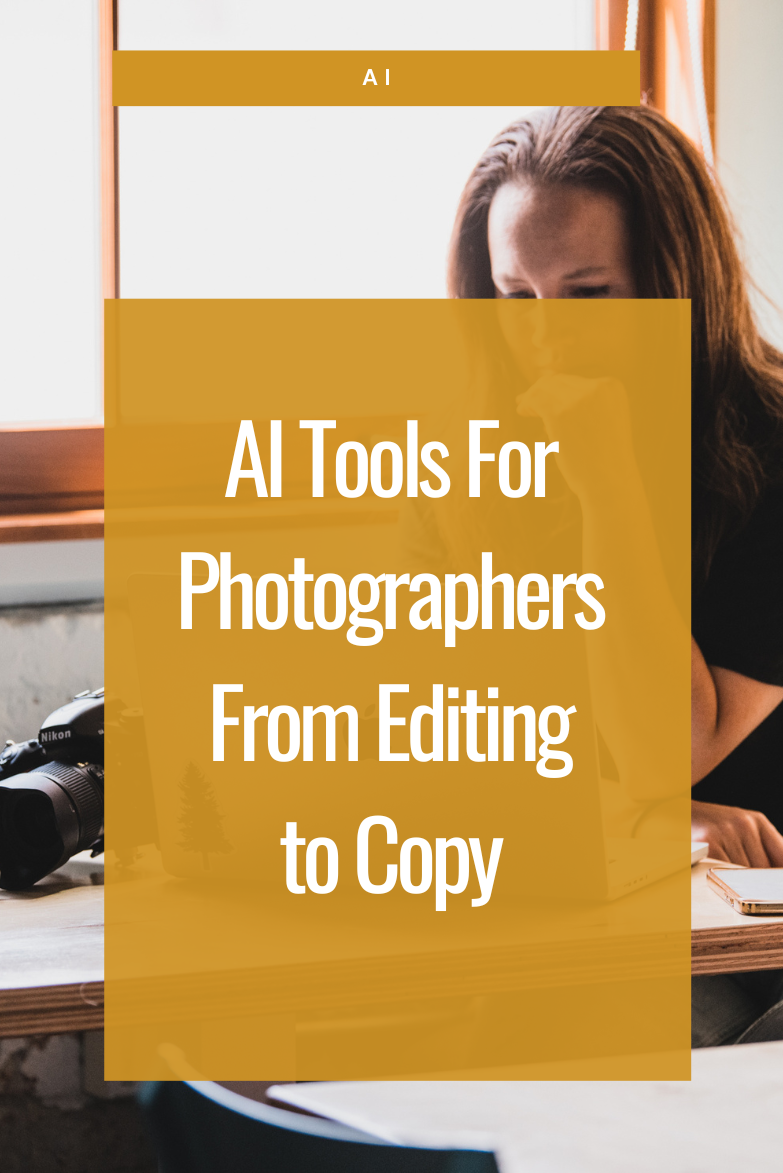AI tools for photographers are everywhere right now—from Lightroom to your inbox, your CRM to your editing software. And if you’re feeling a mix of curiosity and caution about how to use them without losing your creative voice, you’re not alone.
For most photographers, the fear isn’t just about technology—it’s about authenticity. Will using AI make your work feel less personal? Less human? Less you?
I’ve had all those questions. But over time, I’ve found a handful of AI tools that don’t replace my creativity—they support it. In this post, we’re going to talk about AI editing (with two tools I’ve used extensively), but also go beyond that—into the AI tools that help me run my photography business without burning out or sounding like a robot.
Start Here—AI Works Best When You Know Your Brand
Here’s what I tell every creative who asks me about AI:
The more confident you are in your brand voice, your audience, and your style, the better AI works for you.
If you hand off everything to AI before you’ve really refined your way of doing things, you’ll end up with generic results. And generic results don’t make your client happy and especially not Google. However, when you know what you’re about, AI can step into a support role—helping you scale without taking over the steering wheel.
That’s the difference between feeling empowered and feeling out of control.
AI Photo Editing Tools I’ve Actually Used—and Still Recommend
I’ve tried a lot of AI tools, but when it comes to editing, two platforms really stood out: Imagen and Impossible Things. Both aim to save you hours in Lightroom, but they go about it very differently.
Imagen – The Editing Assistant That Gets Me
I’ve been using Imagen for two years, and honestly? I never thought I’d move away from human editors. It wasn’t about saving money (though it did). It was about consistency.
At a certain point, Imagen was consistently producing better results than the editing company I’d worked with for years. The switch wasn’t easy—but it gave me more creative control in the long run.
What Imagen nails:
– Color balancing across lenses and camera brands (even with second shooters)
– A learning model that actually improves based on your tweaks
– A clean, hands-off workflow once you get the hang of it
Here’s what that Imagen workflow looks like for me:
- I cull manually (more on AI culling in a bit).
- Send selected images to Imagen.
- Go grab a coffee or take the dog out for a potty break—Imagen does its thing.
- When it’s done, I import the edits into Lightroom.
- Final tweaks: Adjust crop, cleanup face, remove my camera bag I left in the shot, apply black & white to virtual copies.
- Reimport into Imagen so it can keep learning from what I adjusted.
It’s fast. It’s reliable. And most importantly, it still feels like my work.
Impossible Things – Seamless Integration, Less Consistent Output
I gave Impossible Things a solid shot. And honestly, there’s a lot to love—especially the fact that it runs directly inside Lightroom. That makes the experience smoother, less buggy, and just more intuitive. I also really liked the artists it worked with for the canned edit styles.
But for me, the early results weren’t as consistent. Sometimes it leaned too contrasty, sometimes the highlights were off—it just felt like something was off in every batch. That might’ve been due to setup—I did find the learning curve steeper than Imagen. That said, it’s been over a year since I last tested it, and AI tools evolve fast. This one could be worth revisiting, especially if seamless Lightroom integration is high on your list.
AI Culling? Not Yet, Thanks.
I’ve experimented with tools like Aftershoot, and while I can see the appeal—especially for high-volume shooters—I still prefer to cull manually.
Why? Because sometimes the most meaningful images to me aren’t the “sharpest” or most perfectly composed. They’re the ones with story, subtlety, or emotional weight. And that’s just not something AI can always detect—yet.
Still, Aftershoot might be a helpful tool if you’re looking for speed over nuance.
You’re Probably Already Using AI Tools (Without Realizing It)
AI doesn’t always show up with a flashing neon sign. If you’ve used tools like:
– Generative Fill in Photoshop
– AI Masking in Lightroom
– Content-Aware Removal
…then you’ve already dipped your toes in. These are quiet, powerful enhancements that most of us use without a second thought.
“Same idea applies to other AI tools that quietly improve your process without steamrolling your style.”
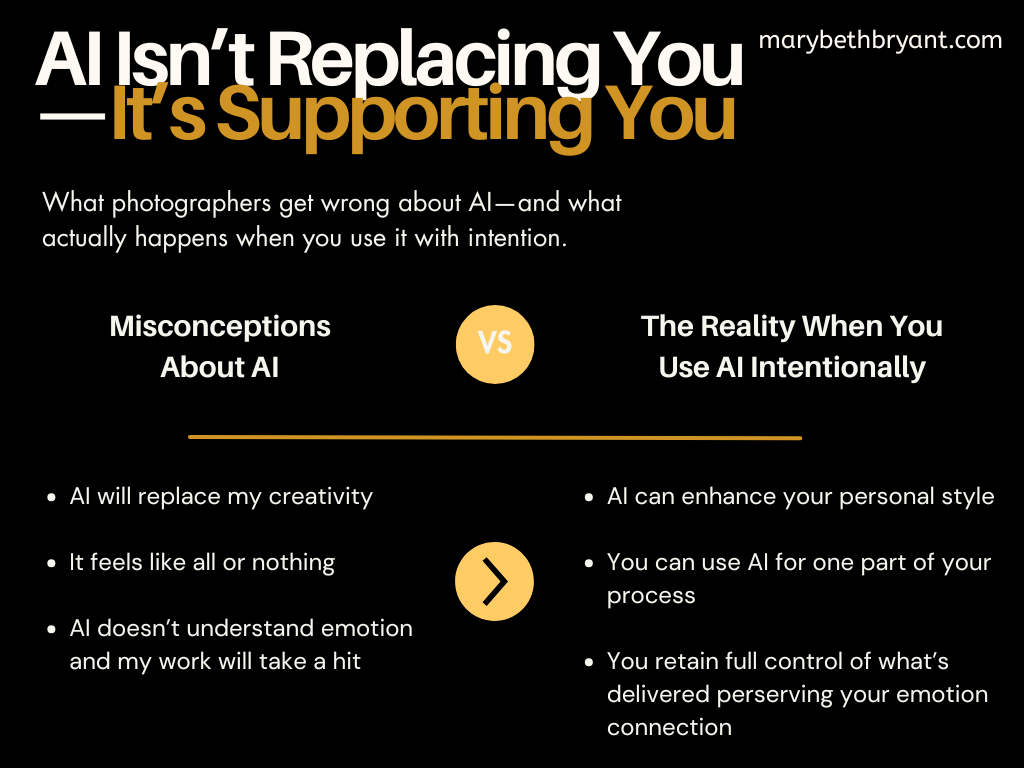
Beyond Editing – AI Tools That Support the Business Side of Photography
Creativity is only part of running a photography business. There are emails to write, blogs to post, and content to create. Here are two tools I lean on regularly:
Grammarly – For Clean, Confident Writing
Grammarly is a great starting point if you’re not quite ready to jump into ChatGPT. It’s especially helpful for:
– Polishing emails to clients
– Editing website copy or guides
– Catching typos without overcorrecting your tone
I used Premium for years, but recently switched back to the free version. Why? These days, I rely on ChatGPT more for tone-specific editing. Grammarly is great, but ChatGPT feels a little more human—especially when I want to keep my run-on sentences and dramatic “…” in place. Those three dots … are a hill I’ll die on that make my 9th grade English teacher cringe.
Still, Grammarly is a great “get your feet wet” option if you’re not ready to bring in a full-blown writing assistant.
ChatGPT – But The Collaborator, Not the Ghostwriter
Some people use ChatGPT to spit out mass content. That’s not how I use it.
For both my photography business and my SEO work, I use ChatGPT in a collaborative way. I bring the ideas, the voice, the nuance. It helps me organize, refine, and brainstorm—but the words are still mine.
You can use it for:
– Blog outlines
– Marketing copy ideas
– Social media starting points
– Client emails (especially adjusting for tone)
– Brainstorming content or service ideas
If you want to see what that kind of collaboration looks like, you’re reading it right now. This post was built with help from ChatGPT—but every insight, opinion, and quirky punctuation mark came from me.
Bonus: OpenAI (the company behind ChatGPT) is investing in sustainability and working to reduce environmental impact, which I really appreciate.
Not Every Tool With “AI” Is Worth Your Time In Your Business
It seems like every app and CRM is slapping “AI” on their latest update. But not all AI is built the same.
Before adding a new AI tool to your stack just because it’s labeled as “The BEST Ai Tool for Photography Business Owners”, ask yourself:
– Is this actually helpful, or just hyped?
– How is this AI learning?
– Can it be personalized over time?
– Is it adding clarity—or just more noise?
In my experience, dedicated tools like ChatGPT or Grammarly often outperform built-in AI add-ons, especially when you care about tone, clarity, and consistency.
Want More Tried-and-Tested Tools?
I keep an updated list of AI and business tools I’ve personally used (and actually recommend) over on my Resources page. If you’re looking for trustworthy options to explore, that’s a good place to start.
Final Thoughts On Using AI Tools For Photographers
AI doesn’t have to replace your creative process. It doesn’t have to feel soulless or corporate. When used with intention, AI tools for photographers can help you work smarter, stay consistent, and spend more time doing the work you actually love.
Use what serves you. Leave what doesn’t. And remember—you get to decide how technology fits into your creative vision.