When you pour your heart into stunning visuals and carefully crafted galleries, it’s a major letdown if no one actually finds your website. If you’re a photographer tired of being boxed in by platform limitations, you’re probably starting to look at other options and wonder: Is Showit good for SEO?
Before I forget…. This blog may contain affiliate links. I only share tools I use, trust, and love myself.
As a photographer-turned-SEO educator, I get it. We need tools that prioritize both beauty and brains—a website that looks amazing and performs well on Google (and voice search, safari.. all the things). Showit walks a unique line in that space, offering creative freedom with the potential for strong SEO—if you know how to use it.
I’m going to go into more details and whether or not I think it stacks up for SEO but if you’re considering trying it out yourself, you can get a free month of Showit with my referral link. It’s the same setup I use for both of my sites.
But let’s get to it and unpack what makes Showit stand out, where it falls short, and whether it’s the right fit for your SEO goals.
What Is Showit and Why Are Creatives Flocking to It?
Showit is a drag-and-drop website builder that’s quickly becoming a go-to for photographers and other creatives because of its full design flexibility. It lets you build a completely custom layout without needing to touch code. Plus, it pairs with WordPress for blogging—giving you the best of both worlds.
But when it comes to Showit SEO, things get nuanced. The platform can absolutely be optimized for search engines, but it puts more responsibility on you to make that happen.
✅ Pros of Showit for SEO
- Design + Blog Power Combo: Showit pages are fully customizable and the blog is built on WordPress, which remains the SEO king.
- Customizable Header Tags: You have total control over H1s, H2s, and beyond. No more template-locked headings.
- Alt Text Made Easy: Showit streamlines the process of adding alt text to every image—including a time-saving bulk option for galleries—making it easier to stay consistent and SEO-friendly without the extra hassle.
- Mobile Optimization: You design desktop and mobile separately, so your mobile experience (a ranking factor!) is fully in your hands.
- Fast Hosting: Showit sites are hosted on fast servers with SSL included.
“If you’re SEO-savvy, Showit gives you the reins—you just have to know how to steer.”
❌ Cons of Showit for SEO
- No Built-In SEO Training Wheels: Unlike platforms like Wix, Showit doesn’t guide you with automated SEO prompts or suggestions. There are lot of great help documents and videos available, but not a guided experience.
- More Manual Maintenance: You need to manage header tags and internal linking strategy yourself. While Showit does some basic image compression, it currently doesn’t support next-gen image formats like WebP, which can improve load times and SEO.
- Limited Plugin Integration: You can’t add traditional WordPress plugins to the site pages (only the blog).
Want a broader look at the platform? Check out my blog on the pros and cons of switching to a Showit website.
How Does Showit Stack Up to Competitors?
vs. WordPress
WordPress still wins in raw SEO capability thanks to its flexibility, plugin ecosystem (hello, Yoast), and developer support. But it also comes with a steeper learning curve and maintenance load. Showit lets you harness WordPress’s blogging power without having to design in WordPress—a huge perk and a big reason I chose Showit.
Still, the best-designed SEO site won’t hold up in search if it looks clunky or outdated compared to your competition. Visuals matter. While you can build a gorgeous site in WordPress, Showit makes beautiful design the default—saving you time and decision fatigue while helping you stand out.
vs. Squarespace
Squarespace offers some decent SEO basics and is easier for beginners, but you’re stuck with more design and structural limitations. Showit gives you more freedom and better mobile design control.
Because Squarespace is also designed to support storefronts and ecommerce, its websites tend to come with more built-in features than most photographers or creatives actually need. That extra functionality can lead to heavier load times and bloated site performance—something that can negatively impact SEO if not carefully managed.
vs. Wix
Wix has stepped up its SEO game recently, but its code-heavy output can still slow sites down. Showit tends to load faster and gives you more precise control over on-page structure.
That said, Wix does offer more SEO hand-holding, which might appeal to beginners—but can be limiting for creatives who want more customization and clean code.
vs. Pixieset
Pixieset is a great portfolio platform, but it’s not built for SEO. It lacks customization options for metadata, header structure, and blogging. Showit is leaps ahead here.
Pixieset may work well for delivering client galleries, but if you’re looking to build long-term traffic through organic search, it’s just not designed for that. Pixieset Vs Showit? Well if you’re on this blog I’m sure SEO matters to you, so I’d say Showit. However, being able to deliver client galleries is pretty nice.
Showit SEO Checklist: Are You Leveraging the Right Features?
- Custom H1, H2, and H3 tag usage on each page
- Unique title tags and meta descriptions for every page
- Alt text for every image
- Fast-loading image files
- Mobile-optimized design
- Internal linking between blog and static pages
- Blog hosted on WordPress
- SSL certificate active
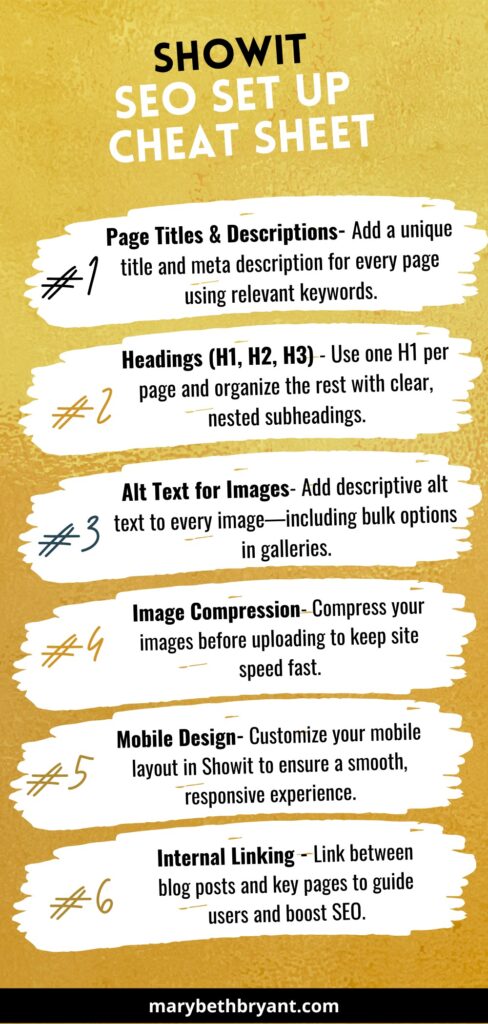
Frequently Asked Questions About Showit SEO
Can you rank on Google with a Showit website?
Yes, absolutely—if your site is well-structured and follows SEO best practices. Showit gives you full control over headings, metadata, image optimization, and mobile design—all important ranking factors.
How do I optimize a Showit site for SEO?
Start with solid header tag structure, write custom meta titles and descriptions, compress images for speed, and use internal links between your blog and pages. (See the checklist above!)
Is Showit SEO-friendly out of the box?
Not quite – That depends a lot on the template you buy or if you use a web designer who is SEO savey. It gives you all the tools, but you have to implement them yourself. There’s no built-in SEO assistant or automation, so you’ll need to know what to do—or get guidance.
Does Showit support SEO plugins like Yoast?
Yes—but only on the blog side. Since your blog is powered by WordPress, you can install Yoast (or similar plugins) there. Static Showit pages don’t support WordPress plugins.
So, Is Showit Good for You?
Here’s the truth: Showit can be great for SEO, especially for creatives who want to stand out visually and rank well. But it’s not a plug-and-play solution. If you know your way around on-page SEO (or are willing to learn… I’ve got a lot of free resources), Showit gives you the tools—without locking you into rigid templates.
That said, if your industry is hyper-competitive or your competitors are running robust WordPress or Shopify setups, you’ll need to bring your A-game to compete.
If you’re a photographer tired of sacrificing design for performance, Showit offers a solid middle ground. It’s not the most beginner-friendly for SEO, but if you’re ready to take more control (or work with someone who can), it might be the perfect fit.
Showit is ideal for SEO-savvy creatives who want the design freedom of a custom site without the overwhelm of full WordPress.
Keep learning, keep experimenting, and know that the best SEO strategy is one you actually enjoy maintaining.
